One of the most popular posts on the site has been about how to enable the paravirtualized scsi driver (pvscsi) on your root partition in a RHEL system. I wrote some pretty complex steps about how you could automate this through RHEL’s kickstart system. A reader response to the prompted me to try it out pvscsi on Ubuntu Server (10.04) . Well there’s not much to say – it just works! .
When you create your VM in vSphere, simply select the “Custom” option, rather than the “Typical” one as custom allows you to pick your disk type. When the disk type radio button comes up select PVSCSI – and that’s it. When you run the Ubuntu install, the installation process will see the disk as normal, and there it is, you’re done.
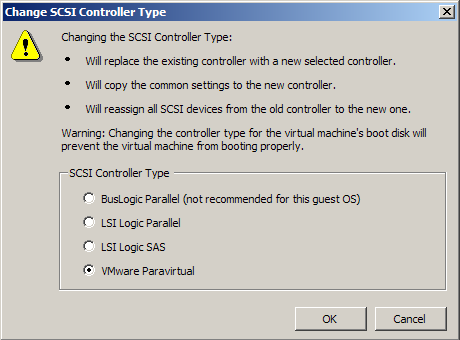
I’m not sure exactly why this this works in Ubuntu – whether the pvscsi driver has been added to a later version of the kernel, or if Ubuntu/Debian has patched the kernel to include support for it.
While we are on the subject of paravirtualized drivers, the vmxnet3 driver also works out of the box in the Ubuntu 10.04 install.
I’ll give it a try on RHEL6 soon, I haven’t tried it yet and am curious if it works in the same way.
There are some caveats about pvscsi.
There are some very good reasons not to use it – first it’s not supported by VMware on the boot disk as described above, and secondly it should not be used in a low throughput environment.
Update: 11th Feb, 2011
The gotchas around pvscsi has changed – according to this KB article , the issue Scott identified with pvscsi in non intensive I/O workloads has gone away in vSphere 4.1, so . Thanks to at Matt Liebowitz at thelowercasew.com for spotting this. You can read his post on it here. . Matt asserts that the boot disk restriction is gone in 4.1 also, but it still unfortunately applies on Linux guests, according to this other KB article. I would suspect this is because it has been so tricky to configure. With it being included out of the box in Ubuntu Server, maybe they will lift this restriction soon? Personally, since I am running a dev and test lab, I think I will switch over to it exclusively anyway.
