On a Portal 6.0 server I’m working on, I kept seeing the following error message in my SystemOut.log . It came up every half hour.
[10/11/10 12:17:41:439 EST] 0000005b MethodDelegat A SECJ0055E: Authentication failed for wasadmin. The user id or password may have been entered incorrectly or misspelled. The user id may not exist, the account could have expired or disabled. The password may have expired.
But my Was Password was correct. I had set it myself and just used it to log into the admin console.
The key is the “MethodDelegat” part of the log message. This column is the source of the log message. “Delegate method” made me think of bundled applications that use the RunAsRole . The pznscheduler application runs on a schedule, and sure enough also has a RunAsRole associated with it.
So what has happened, is that the WAS password has changed but the password is also saved with the pznscheduler application, and that saved password hasn’t been changed. Quite simply, there is a mismatch. This can happen on 6.1 and 7.0, and may also be related to the Portal Admin Password – it just depends which user is mapped as the RunAsRole . There are more applications that use the RunAsRole for Portal 6.0 .
For 6.0 here are the default out of the box applications you need to worry about when changing the password. LWP_TAI, pznscheduler, LWP_CAI, LWP_Security_Ext.
Of course, you may have other custom applications you need to worry about. The LWP apps use the Portal Admin user by default, so that’s why I didn’t have to change them.
For 6.1 you should check pznscheduler and CatalogHandler and for 7.0 the pznscheduler application is the only one you need to worry about.
So to fix it up, if you log into the WAS Admin Console and look for the pznscheduler app in the list of Enterprise Applications, you will see the “Map RunAs roles to users” link like in the picture below.
Then in the next dialog, reenter the new password.
This dialog can be a bit funny so you may have to play around with it a bit. Restart Portal and the error should be gone!

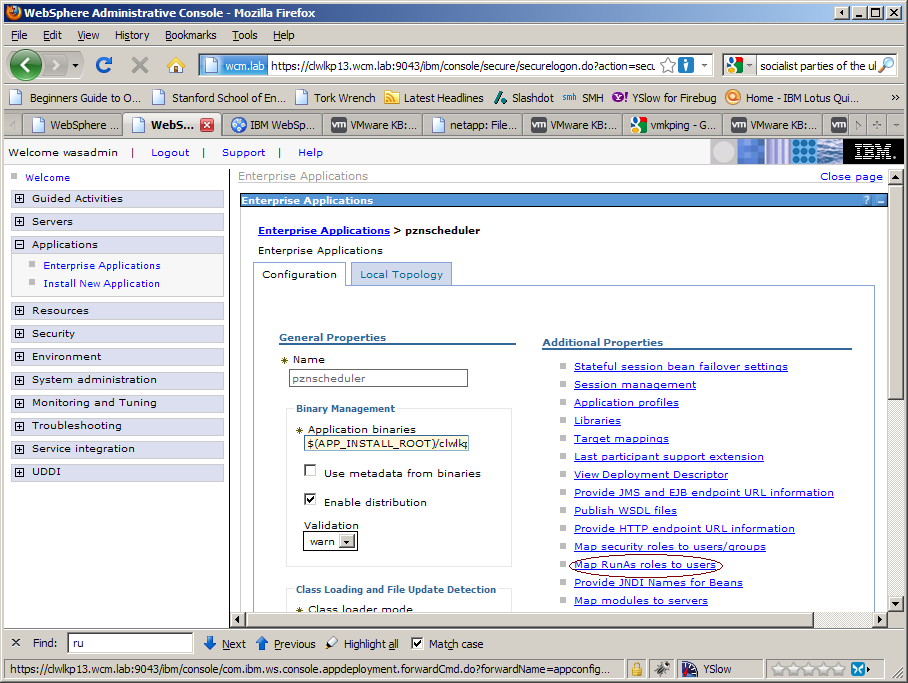
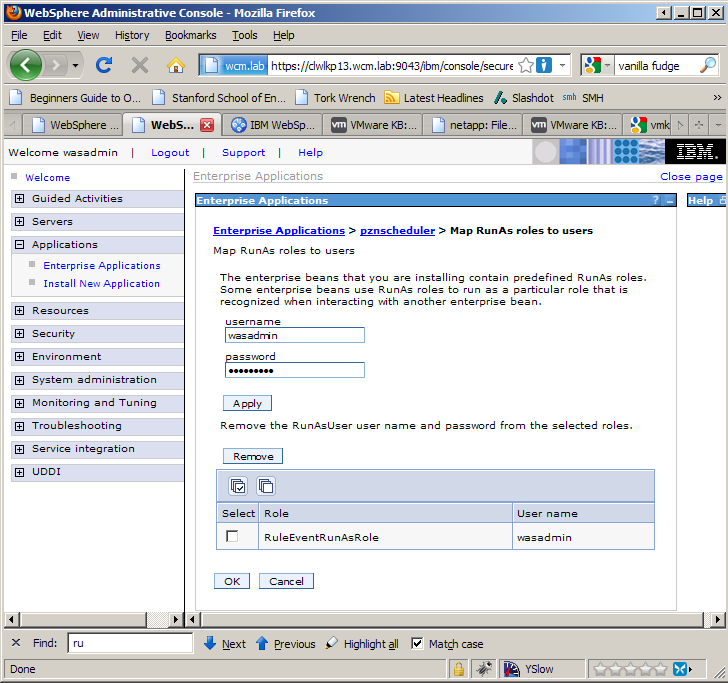
2 Responses to How to get rid of SECJ0055E error message in WebSphere Portal